Comment utiliser mon enregistreur vidéo en continu (SVR ou CSVR)
Guide d’installation rapide
Liste de vérification avant l’installation :
- Enregistreur vidéo en continu (compris)
- Adaptateur c.a. (compris)
- Accès Internet haute vitesse (DSL, fibre optique, câble) connecté par Ethernet
- Données d’ouverture de session pour votre service Alarm.com
Installation de l’enregistreur vidéo en continu :
Le cas échéant, veuillez désarmer votre système de sécurité.
- À l’aide d’un câble Ethernet, connectez l’enregistreur vidéo en continu.
- Raccordez l’adaptateur c.a. de l’enregistreur vidéo en continu et branchez-le dans une prise sans interrupteur. Attendez que le voyant d’état DEL à l’avant de l’enregistreur vidéo en continu devienne vert.
- Ajoutez l’enregistreur vidéo en continu au service. Vous avez deux choix :
- Sélectionnez le service dans MobileTech.
- Entrez « https://www.alarm.com/addcamera » dans un navigateur Web.
- Sélectionnez l’enregistreur vidéo en continu dans la liste des appareils vidéo. Vous pouvez aussi entrer son adresse MAC, que vous trouverez au bas de l’appareil.
- Suivez les instructions à l’écran pour terminer l’ajout de l’appareil. Vous pouvez associer des caméras à l’appareil à partir du site Web.
Frequently Asked Questions
The SVR/CSVR must have an Internet connection to stream video from the website or the app.
The SVR/CSVR must be on the same network as the cameras. Typically this requires the SVR and the cameras to be connected to the same router.
NOTE: If the router is configured as an access point, the SVR/CSVR and cameras may be able to connect. The SVR/CSVR will not work if the camera and the SVR/CSVR are not at the same physical location, connected only over the Internet.
Video that is saved to the SVR122/CSVR126 cannot be manually deleted. This is to ensure that important data isn’t removed from the SVR122/CSVR126. When the hard drives are full, video will be automatically overwritten, a full day at a time, in a first in/first out basis.
Both the SVR and the CSVR must have an Internet connection to stream video using the website or the app.
You can also watch video without an Internet connection by connecting a monitor to the HDMI port on the SVR/CSVR. A USB mouse is also required to navigate the local interface.
Comment regarder une vidéo en direct à partir des caméras
Grâce aux services vidéo de Bell Maison intelligente, vous pouvez visionner des vidéos en direct à partir de vos caméras de Bell Maison intelligente.
Préalables :
- Un abonnement aux services de vidéo de Bell Maison intelligente
- Un téléphone intelligent compatible sur lequel est installée l’application Bell Maison intelligente (pour les sonnettes vidéo) :
- Android (SE 7.0 ou plus récent) : Téléchargez l’application à partir de la boutique Google Play
- Apple (14.0 ou plus récent) : Téléchargez l’application à partir de la boutique App Store
Pour visionner des vidéos en direct à partir d’un ordinateur :
- Cliquez sur Accès au compte.
- Sélectionnez Bell Maison intelligente.
- Entrez le nom d'utilisateur et le mot de passe, puis sélectionnez Se connecter.
- Dans le menu de gauche, cliquez sur Vidéo (vous serez dans la sous-catégorie Vidéo en direct par défaut).
- Pour ajuster la taille de l’image, cliquez sur la Disposition/Dimension correspondante.
Veuillez noter que vous ne pouvez voir la sonnette vidéo en direct que par l’entremise de l’application Bell Maison intelligente.
Pour visionner une vidéo en direct dans l’application :
- Lancez l’application Bell Maison intelligente et connectez-vous.
- Pour les caméras intérieures et extérieures :
- Touchez le bouton Vidéo dans la barre de menus (vous serez dans la sous-catégorie Vidéo en direct par défaut).
- Touchez l’icône de la caméra voulue pour charger le flux vidéo en direct.
- Pour les sonnettes vidéo :
- Touchez le bouton Sonnette vidéo dans la barre de menu (vous serez dans la sous-catégorie Vidéo en direct par défaut).
- Touchez le bouton Démarrer vidéo de la caméra voulue pour charger le flux vidéo en direct.
Comment visionner ou télécharger les vidéos
Pour visionner ou télécharger à partir d’un ordinateur des vidéos enregistrées :
- Visitez bell.ca/connexionmaisonintelligente
- Cliquez sur Accès au compte.
- Sélectionnez Bell Maison intelligente.
- Entrez le nom d'utilisateur et le mot de passe, puis sélectionnez Se connecter.
- Dans le menu de gauche, cliquez sur Vidéo.
- Dans le haut de l’écran, cliquez sur Clips vidéo enregistrés.
- Sélectionnez une plage de dates dans les champs « De : » et « À : », puis cliquez sur Rechercher.
- Pour visionner un clip vidéo, placez votre curseur sur une vignette et cliquez sur Visionner.
- Pour télécharger un clip vidéo:
- Placez votre curseur sur une vignette et activez la case à cocher vis-à-vis de Sélectionner (vous pouvez sélectionner plusieurs clips vidéo).
- Cliquez sur le bouton Télécharger les clips sélectionnés dans le haut de l’écran, à gauche (le symbole avec la flèche descendante).
- Sélectionnez le format du fichier dans le menu déroulant.
- Cliquez sur Enregistrer. Le fichier sera téléchargé dans le dossier de téléchargement par défaut de votre navigateur.
Pour visionner ou télécharger dans l’application des vidéos enregistrées :
- Lancez l’application Bell Maison intelligente et connectez-vous.
- Touchez le bouton Enregistré dans le haut de l’écran, à droite.
- Pour commencer à visionner une vidéo enregistrée, touchez une vignette vidéo
- Pour enregistrer un clip vidéo sur votre appareil, touchez la flèche descendante de l’écran de lecture vidéo. Le clip vidéo sera enregistré dans le dossier vidéo par défaut de votre appareil.
Pour visionner localement des vidéos en direct et enregistrées (CSVR) :
- Branchez un moniteur à l’enregistreur vidéo en continu (CSVR) à l'aide d'un câble HDMI ou VGA.
- Connectez une souris (sans fil ou filaire) à l'un des ports USB de l’appareil CSVR126.
- Lorsque vous y êtes invité, entrez votre mot de passe Maison intelligente.
- Pour regarder la vidéo en direct, sélectionnez l'icône d'affichage en direct
 Cette option vous permet de sélectionner différentes dispositions de caméras et de faire pivoter les diffusions de celles-ci.
Cette option vous permet de sélectionner différentes dispositions de caméras et de faire pivoter les diffusions de celles-ci. - Pour regarder une vidéo enregistrée, sélectionnez l'icône de lecture
 Cette option vous permet de contrôler la vitesse de lecture.
Cette option vous permet de contrôler la vitesse de lecture.
Pour télécharger des vidéos localement (CSVR) :
Remarque : vous devrez vous munir de votre propre périphérique de stockage USB.
- Branchez le périphérique de stockage sur le port USB 3.0 de l’appareil CSVR126.
- Connectez-vous à l'interface locale (si elle est protégée par un mot de passe).
- Sélectionnez le menu

- Sélectionnez Playback (lecture).

- Sélectionnez l’icône de coupure

- Pour sélectionner l'intervalle à exporter, effectuez l'une des opérations suivantes :
- Sélectionnez l'icône du calendrier
 pour sélectionner une plage de dates.
pour sélectionner une plage de dates. - Faites glisser les crochets pour ajuster l'heure de début et de fin du clip.
- Sélectionnez l'icône du calendrier
- Sélectionnez l’icône de sauvegarde

- À l'aide du menu déroulant, sélectionnez le périphérique de stockage souhaité.
- Sélectionnez le dossier du périphérique de stockage vers lequel exporter la vidéo.
- Choisissez le format de fichier (MP4 ou AVI).
- Sélectionnez Export (exporter).
- Ne retirez pas le périphérique de stockage tant que tous les clips n'ont pas été exportés. Vérifiez la progression en sélectionnant l'icône de téléchargement

Comment configurer l’analyse vidéo pour la Vidéo intelligente
La fonction Vidéo intelligente ajoute un niveau de sécurité intelligente supplémentaire. Au-delà de la détection de mouvement, elle fait la différence entre une personne, un animal et un véhicule. Vous pouvez configurer les règles d'analyse vidéo pour chaque caméra afin d'identifier les scénarios qui déclencheront une notification. Par exemple, vous pouvez recevoir une alerte lorsqu’une voiture se gare dans l’entrée, mais pas quand votre chien s’y promène. Ainsi, les notifications sont plus pertinentes et les clips superflus sont moins nombreux.
Comment régler les paramètres de la détection de mouvement
Les caméras du service Bell Maison intelligente enregistrent des clips vidéo en utilisant deux technologies différentes. En fonction de votre caméra, vous pouvez enregistrer des clips vidéo à l’aide de l’analyse vidéo ou de la détection vidéo du mouvement.
Grâce aux services de vidéo de Bell Maison intelligente, vous pouvez ajuster la sensibilité de la captation des mouvements et la taille des cibles saisies par vos caméras
Pour ajuster les paramètres de détection de mouvements (seulement à partir d’un ordinateur) :
- Rendez-vous à l’adresse bell.ca/connexionmaisonintelligente
- Entrez le nom d'utilisateur et le mot de passe, puis sélectionnez Se connecter
- Dans le menu de gauche, cliquez sur Vidéo.
- En haut, cliquez sur Paramètres
- Sélectionnez une caméra dans le menu déroulant Appareil vidéo.
- Si l’analyse vidéo ne fait pas partie des options, sélectionnez Détection vidéo du mouvement. Si l’analyse vidéo fait partie des options, veuillez vous reporter à l’article Configurer l’analyse vidéo pour la Vidéo intelligente.
Trois fenêtres de détection vidéo du mouvement (fenêtres DVM) peuvent être configurées. Lorsqu’un mouvement est détecté dans ces fenêtres, l’enregistrement vidéo est déclenché. - Cliquez sur 1, 2 ou 3 pour sélectionner la fenêtre correspondante. Utilisez le curseur de la souris pour étirer la fenêtre DVM jusque sur les zones où vous voulez être en mesure de détecter des mouvements.
- Ajustez le degré de sensibilité de la DVM au moyen d’une échelle de 1 à 10 (10 étant le plus sensible).
- Ajustez la taille cible de la DVM en la sélectionnant dans une gamme de 3 % à 30 %. Quelle est la taille de la cible?
- Cliquez sur Enregistrer pour enregistrer les paramètres de la DVM actuelle avant de modifier une autre DVM.
**Veuillez noter que les options de la DVM ne s’appliquent pas aux sonnettes. vidéo.
Qu’est-ce que la sensibilité?
La sensibilité détermine à quel point un mouvement quelconque dans le champ de la caméra doit être important pour déclencher un clip. Par exemple, un nuage qui se déplace lentement à l’écran peut déclencher un clip vidéo si la sensibilité de la prise de vue est suffisamment élevée, tandis qu’une sensibilité plus faible peut ne pas déclencher d’enregistrement pour la même vitesse de mouvement.
Commencez par une sensibilité de 7, que vous ajusterez à la hausse ou à la baisse en fonction de vos besoins et des images captées par la caméra.
Quelle est la taille de la cible?
La taille de la cible représente le pourcentage de la surface de la fenêtre DVM qui générera l’enregistrement d’un clip par la caméra. Si la taille de la cible est trop grande, la caméra n’enregistrera que de très gros objets, comme un véhicule. Si la taille de la cible est trop petite, des objets comme les feuilles soulevées par le vent ou de petits animaux déclencheront l’enregistrement d’un clip.
Vous devez ajuster la taille de la cible en fonction de l’emplacement de la DVM. Une DVM proche de la caméra exigera habituellement une cible plus grande que pour une DVM située loin de la caméra. Par exemple, lorsque vous vous trouvez à l’extrémité de l’entrée de votre cour, vous semblez plus petit que si vous êtes à proximité de la caméra.
Pratiques exemplaires relatives à la détection vidéo du mouvement
Il n’y a pas de configuration parfaite, étant donné que le scénario de chaque client est unique, mais il existe tout de même des pratiques exemplaires à suivre pour assurer un rendement optimisé.
- Utilisez de longues fenêtres étroites pour créer une « zone de captation » où une personne est susceptible de passer par l’un des secteurs couverts par la DVM.
- Évitez de créer des fenêtres qui couvrent la totalité de l’écran.
- Éviter le chevauchement des fenêtres de DVM.
- Évitez de configurer l’emplacement des fenêtres DVM sur des arbres ou des buissons qui bougeront au gré du vent et qui causeront le déclenchement de l’enregistrement de clips vidéo indésirables.
Comment configurer, suspendre et reprendre un horaire d’enregistrement
Vous pouvez suspendre vos enregistrements à votre gré, par exemple lorsque vous organisez une fête dans votre cour.
Pour suspendre et reprendre un horaire d’enregistrement à partir d’un ordinateur :
- Visitez bell.ca/connexionmaisonintelligente
- Cliquez sur Accès au compte.
- Sélectionnez Bell Maison intelligente.
- Entrez le nom d'utilisateur et le mot de passe, puis sélectionnez Se connecter
- Dans le menu de gauche, cliquez sur Vidéo.
- Dans le haut de l’écran, cliquez sur Horaires d’enregistrement.
- Cliquez sur le bouton à droite de l’horaire d’enregistrement que vous voulez suspendre ou reprendre (bleu signifie activé, gris signifie désactivé).
Pour suspendre et reprendre un horaire d’enregistrement dans l’application :
- Lancez l’application Bell Maison intelligente.
- Touchez le bouton Vidéo dans la barre de menus.
- Touchez la roue d’engrenage des paramètres dans le coin supérieur droit.
- Touchez le bouton Suspendre/Reprendre horaires d’enregistrement pour afficher la liste de vos horaires d’enregistrement.
- Touchez (NE PAS faire glisser) l’interrupteur à côté de l’horaire d’enregistrement que vous voulez suspendre ou reprendre (rouge signifie activé, gris signifie désactivé).
Pour configurer un horaire d’enregistrement sur un enregistreur vidéo en continu (CSVR) :
- Connectez-vous à bell.ca/connexionmaisonintelligente
- Sélectionnez Vidéo.
- Sélectionnez Programmation.
- Sélectionnez Enregistrements locaux.
- Sélectionnez Ajouter un horaire.
- Dans la section Enregistrement de cette caméra, sélectionnez celle qui enregistrera vers le CSVR.
- Sélectionnez la fréquence d’images, la résolution et la qualité désirées.
- Dans la section Au cours de cette période, sélectionnez la période durant laquelle l’horaire sera activé.
- En tout temps : pour enregistrer vers le CSVR à toute heure de la journée.
- Seulement durant les heures suivantes : pour définir des heures et des jours à enregistrer vers le CSVR.
- Pour limiter le nombre de jours à enregistrer :
- Sélectionnez Options avancées.
- Sélectionnez le commutateur Limiter le nombre de jours à enregistrer pour activer la limite.
- Dans le menu déroulant, sélectionnez le nombre de jours à enregistrer.
Remarque : les clips enregistrés seront toujours automatiquement écrasés si vous atteignez la capacité de stockage locale avant la limite de jours. - Sélectionnez Enregistrer.
- Sélectionnez Enregistrer l'horaire.
Comment reconnecter vos caméras PoE
Adaptateur PoE
Avant de débuter :
- Confirmez que votre modem a un bouton de configuration Wi-Fi protégée (WPS). Le bouton peut être indiqué par le symbole
 ou simplement par « WPS ».
ou simplement par « WPS ». - Si vous ne trouvez pas de bouton WPS, veuillez communiquer avec votre fournisseur Internet ou votre fabricant de modems pour voir si votre modem est doté de la WPS.
- Si votre modem n’est pas pourvu de WPS, veuillez communiquer avec Bell Maison intelligente pour obtenir de l’aide.
Suivez les étapes ci-dessous pour reconnecter vos caméras PoE.
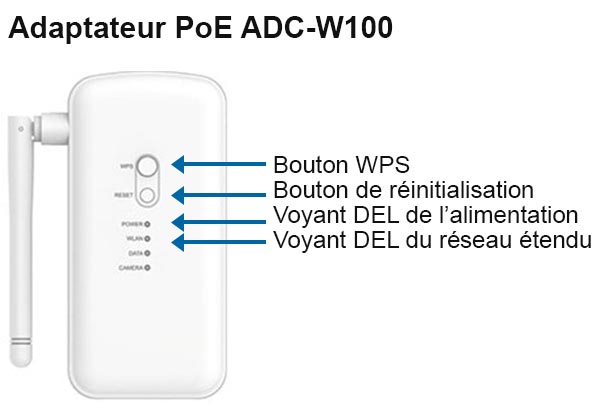
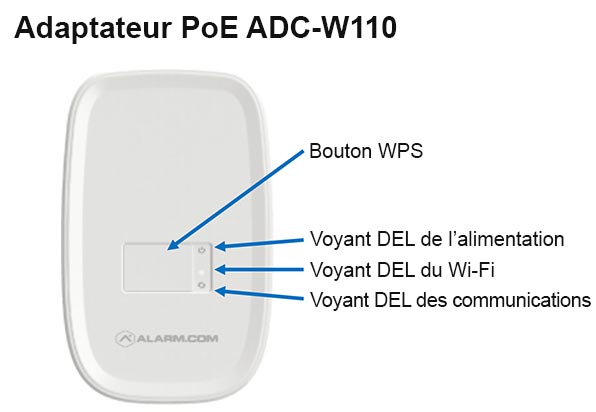


Étapes
- Trouvez l’endroit où l’adaptateur PoE (illustré à gauche) est branché.
- Confirmez que le voyant d’alimentation situé à l’avant de l’appareil PoE est vert et fixe.
- Appuyez sur le bouton WPS pendant environ trois secondes et relâchez-le lorsque le voyant WLAN devient rouge et commence à clignoter.
- Appuyez sur le bouton WPS de votre modem/routeur pendant quatre à cinq secondes.
- Prévoyez quelques minutes pour que l’adaptateur ou la caméra PoE se connectent à votre modem. Le voyant WLAN devient vert et clignote lorsque la connexion est terminée. Lorsqu’aucune donnée n’est envoyée par le Wi-Fi, le voyant devient vert et fixe pour indiquer qu’il est connecté au Wi-Fi.
- Vérifiez la vue en direct de la caméra à partir de l’application ou du site Web pour confirmer que la caméra est bien connectée.
Si le processus de connexion se termine (c.-à-d. après deux ou trois minutes) et que le voyant redevient rouge et fixe, c’est que la connexion au WPS a échoué. Veuillez réessayer à partir de l’étape 3.
Pour connecter vos appareils au réseau Wi-Fi à l'aide de la fonction WPS, veuillez suivre les étapes suivantes :
- Mettez votre appareil sans fil en marche.
- Maintenez enfoncé le bouton WPS de votre modem pendant 5 secondes, jusqu'à ce que le témoin WPS commence à clignoter (avec la Borne universelle 3000, vous pouvez consulter son affichage).
- Dans les 2 minutes qui suivent, maintenez enfoncé le bouton WPS de votre appareil sans fil pendant 5 secondes.
Si vous ne complétez pas le processus à temps, vous devrez recommencer à l'étape 2. - Le mot de passe de votre réseau sans fil primaire se chargera automatiquement dans l'appareil et vous serez connecté au réseau.
Comment reconnecter vos caméras intérieures et extérieures
Instructions de reconnexion au Wi-Fi pour les caméras connectées directement à un modem. Veuillez appeler le service d’assistance si votre caméra est connectée par le biais d’une passerelle.
Avant de débuter :
- Confirmez que votre modem a un bouton de configuration Wi-Fi protégée (WPS). Le bouton peut être indiqué par le symbole
 ou simplement par « WPS ».
ou simplement par « WPS ». - Si vous ne trouvez pas de bouton WPS, veuillez communiquer avec votre fournisseur Internet ou votre fabricant de modems pour voir si votre modem est doté de la WPS.
- Si votre modem n’est pas pourvu de WPS, veuillez communiquer avec Bell Maison intelligente pour obtenir de l’aide.
Suivez les étapes ci-dessous pour reconnecter vos caméras.
Emplacement du bouton WPS sur différentes caméras
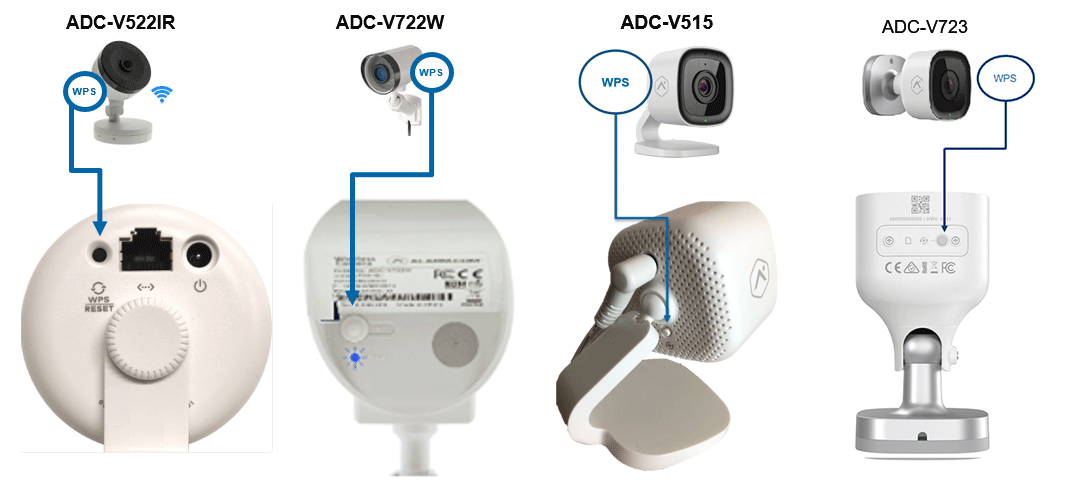
Étapes
Si possible, essayez de ne pas modifier l’orientation de la caméra en appuyant sur le bouton WPS. Si la caméra indique un champ de vision différent, vos fenêtres de détection de mouvement vidéo devront être redressées.
- Lorsque la caméra est allumée, appuyez sur le bouton WPS pendant deux à trois secondes et relâchez-le lorsque le voyant devient bleu et clignote.
- Appuyez sur le bouton WPS de votre modem/routeur pendant quatre à cinq secondes.
- Prévoyez quelques minutes pour que l’adaptateur ou la caméra PoE se connectent à votre modem : le voyant de la caméra suivra le cycle ci-dessous :
- Rouge et fixe
- Vert clignotant
- Vert et fixe (ce qui indique que votre caméra est maintenant connectée à votre réseau Wi-Fi)
- Vérifiez la vue en direct de l’application ou du site Web pour confirmer que la caméra est bien connectée.
Si le processus de connexion se termine (c.-à-d. après deux ou trois minutes) et que le voyant redevient rouge et fixe, c’est que la connexion au WPS a échoué. Veuillez recommencer.
Pour connecter vos appareils au réseau Wi-Fi à l'aide de la fonction WPS, veuillez suivre les étapes suivantes :
- Mettez votre appareil sans fil en marche.
- Maintenez enfoncé le bouton WPS de votre modem pendant 5 secondes, jusqu'à ce que le témoin WPS commence à clignoter (avec la Borne universelle 3000, vous pouvez consulter son affichage).
- Dans les 2 minutes qui suivent, maintenez enfoncé le bouton WPS de votre appareil sans fil pendant 5 secondes.
Si vous ne complétez pas le processus à temps, vous devrez recommencer à l'étape 2. - Le mot de passe de votre réseau sans fil primaire se chargera automatiquement dans l'appareil et vous serez connecté au réseau.
Comment rebrancher votre sonnette vidéo
Instructions de reconnexion au Wi-Fi pour les caméras connectées directement à un modem. Veuillez appeler le service d’assistance si votre caméra est connectée par le biais d’une passerelle.
Sonnette vidéo
Suivez les étapes ci-dessous pour rebrancher votre sonnette vidéo.
- Appuyez sur le bouton de sonnette de la caméra de sonnette pendant 60 secondes jusqu’à ce que le voyant
- Connectez-vous à votre application Bell Maison intelligente.
- Touchez le bouton de menu
- Appuyez sur Caméra de sonnette.
- Appuyez sur Commencer.
- Appuyez sur Suivant.
- Entrez le nom de la caméra et appuyez sur Suivant.

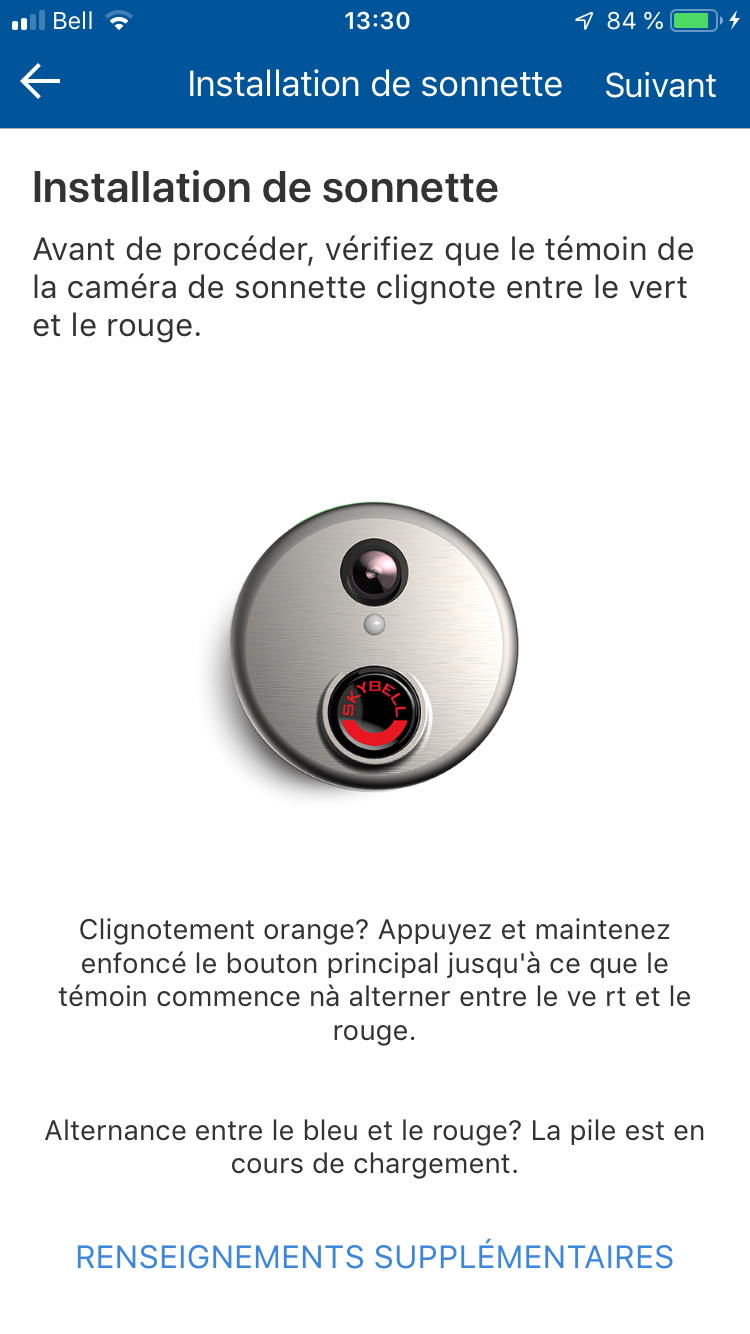
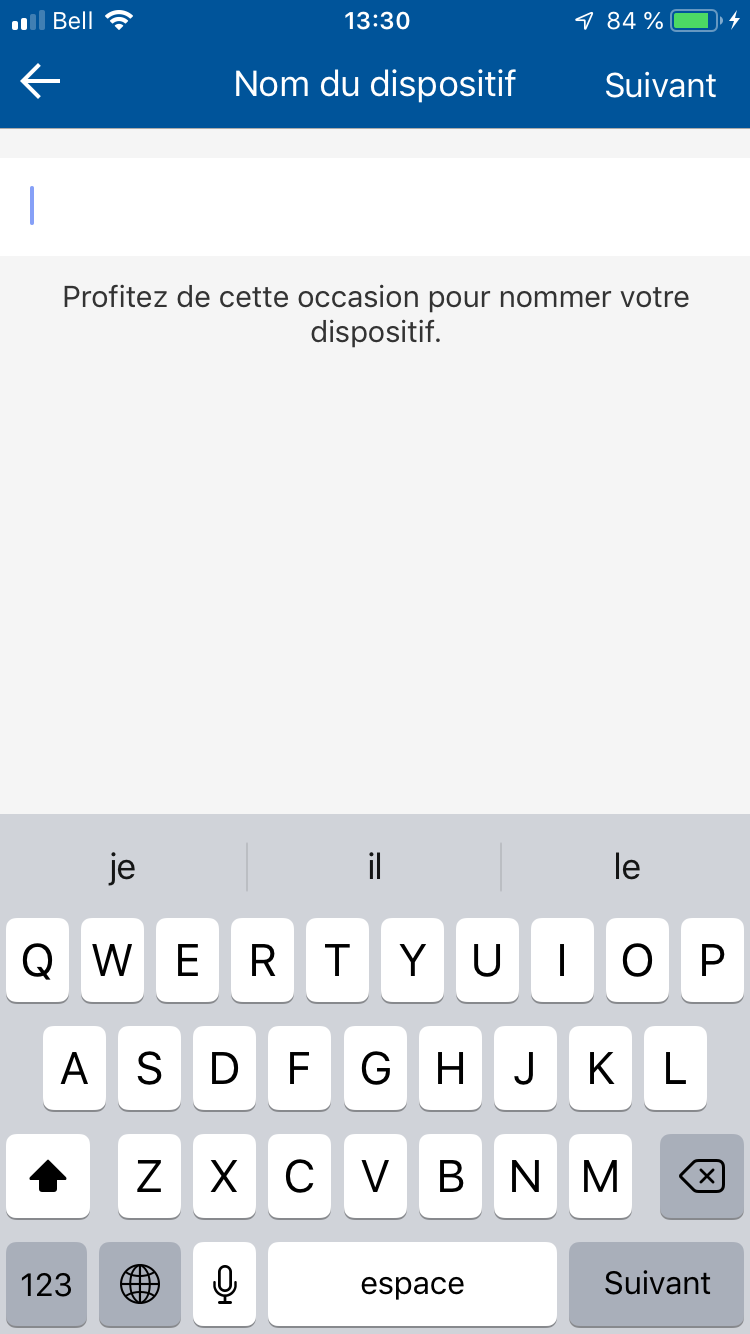
- Fermez l’application et accédez aux réglages Wi-Fi de votre appareil mobile.
- Appuyez sur le bouton pour sélectionner le réseau Skybell.
- Une fois connecté au réseau Skybell, retournez à votre application Bell Maison intelligente pour terminer l’installation.
- Appuyez sur Suivant.
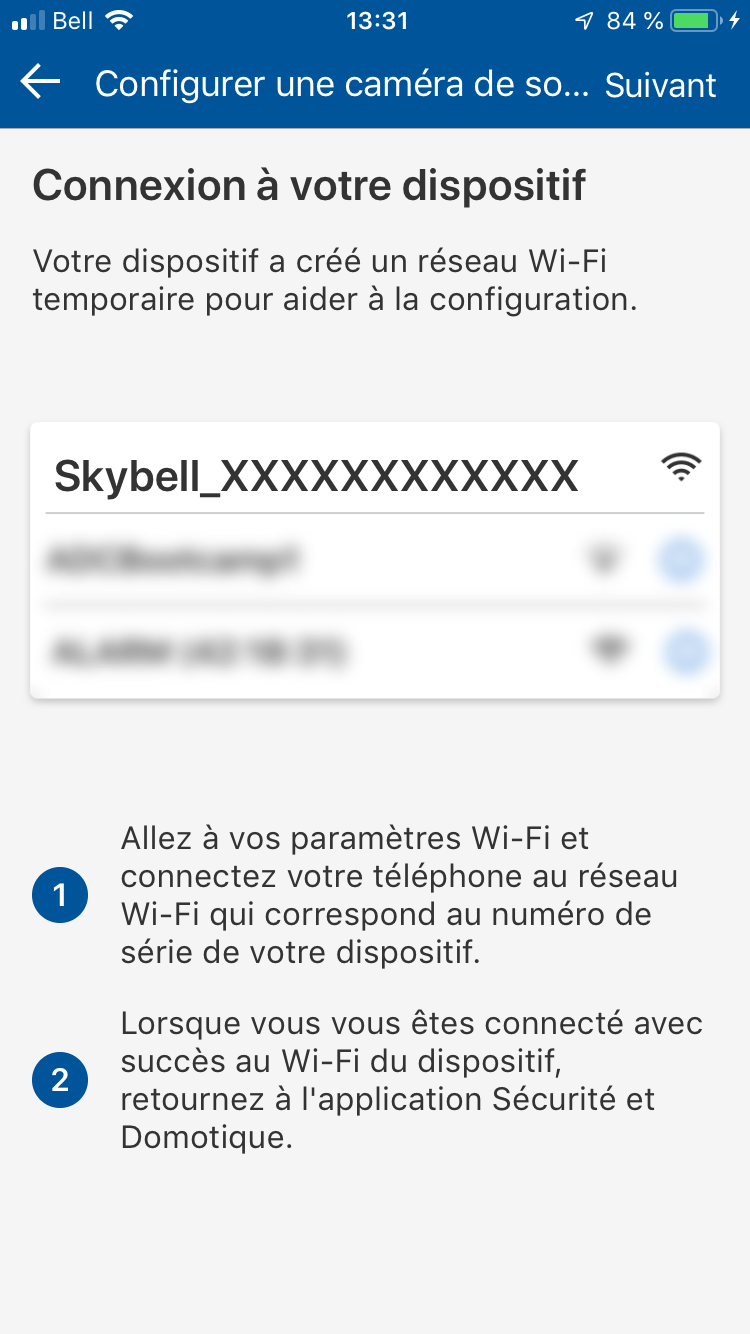
- Sélectionnez le réseau Wi-Fi sur lequel se trouve la sonnette vidéo.
- Entrez le mot de passe du réseau Wi-Fi.
- Appuyez sur Terminé.
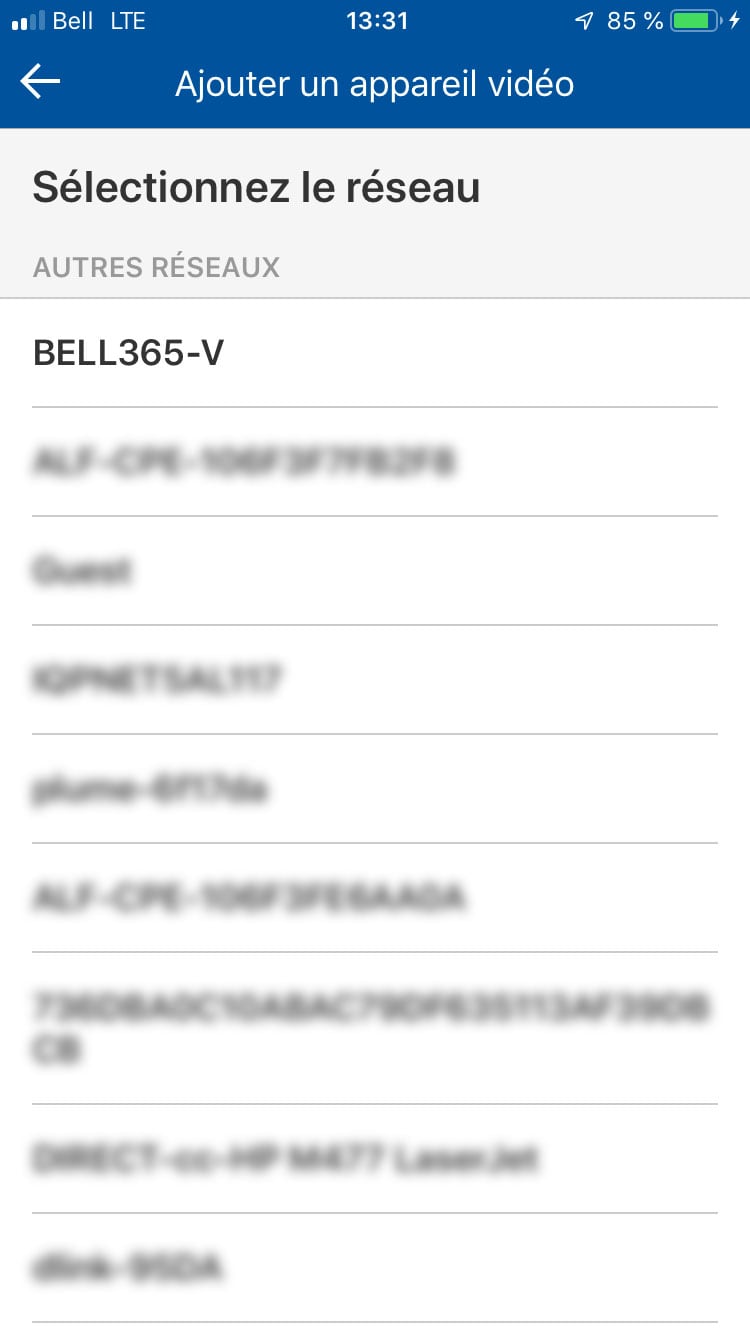
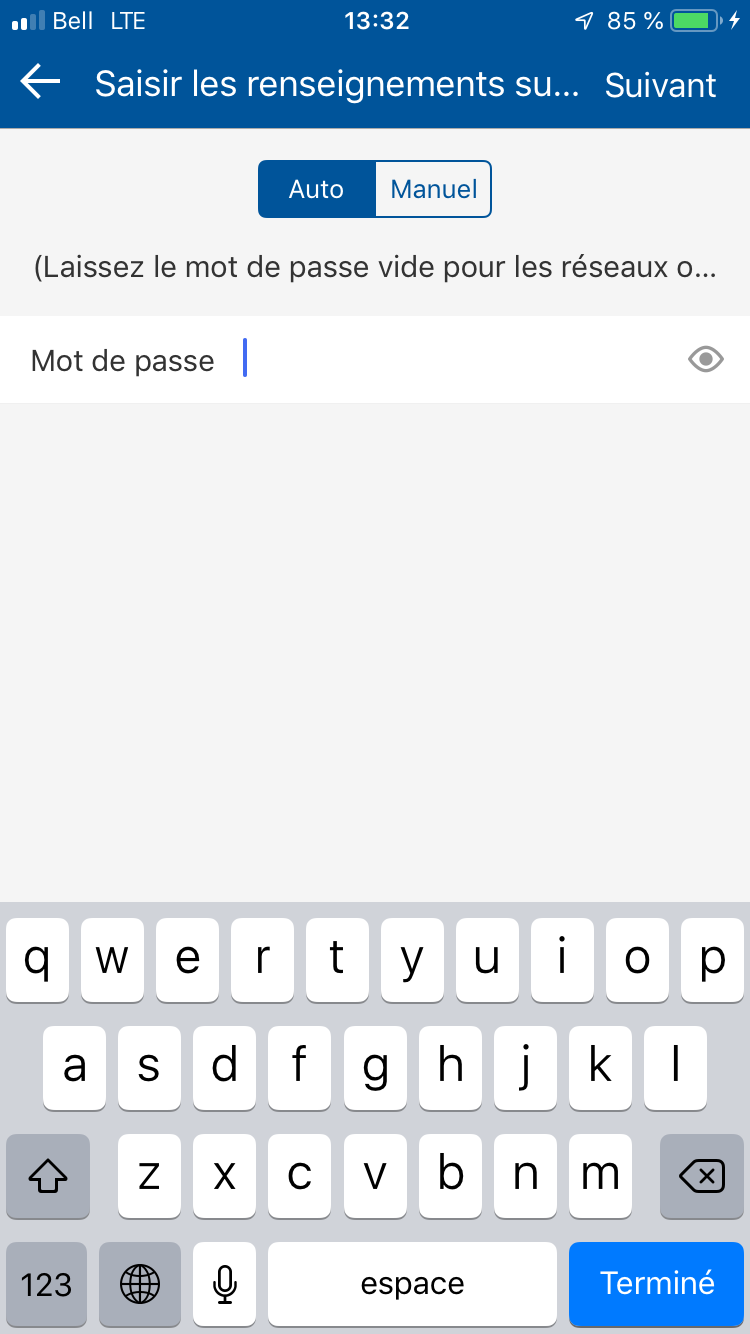
- Un message de confirmation de configuration s’affichera. Appuyez sur Activer.
- Activer l'Avis d’appel de sonnette.
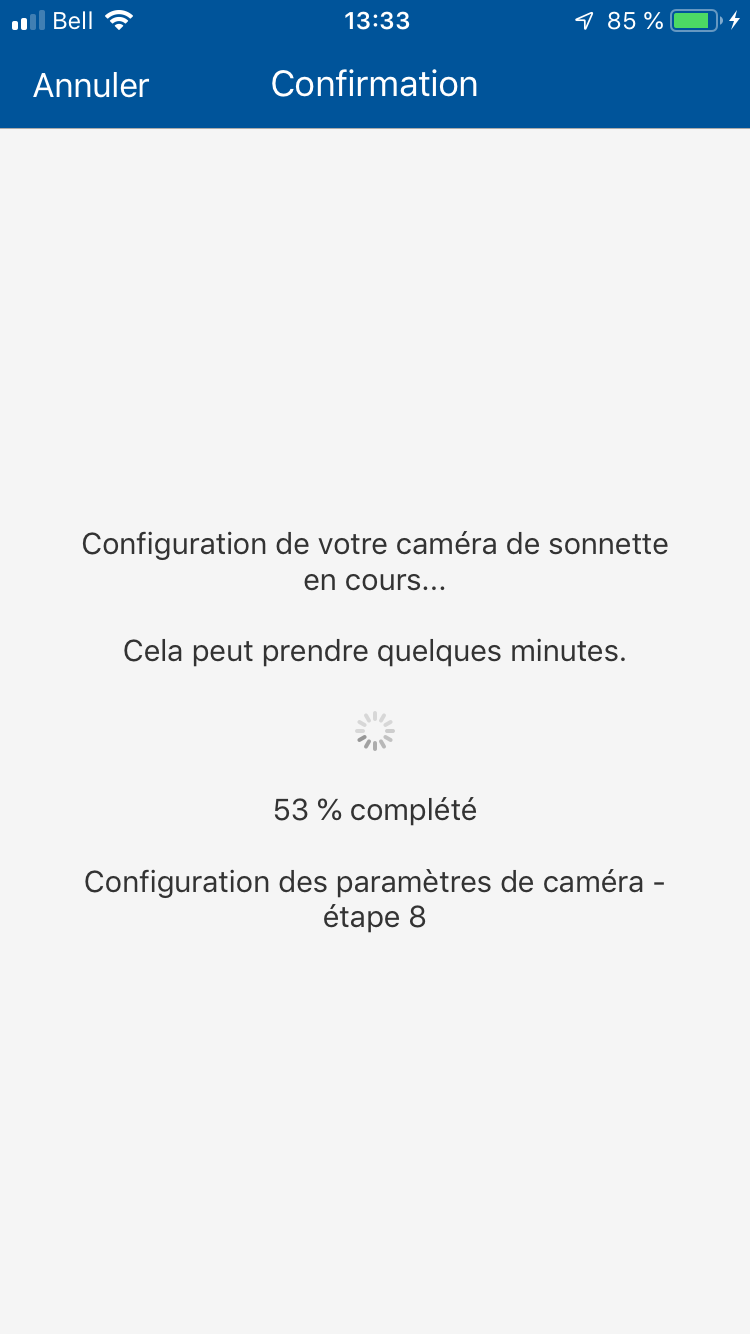
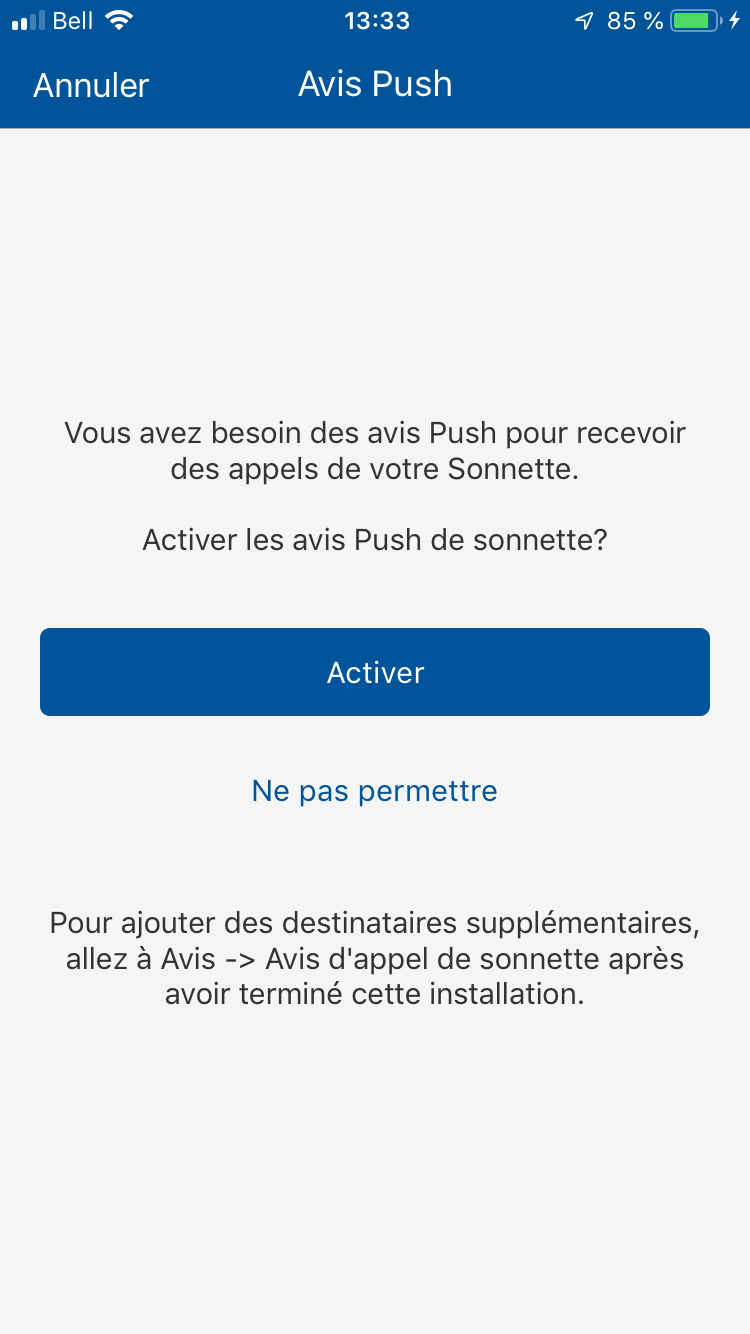
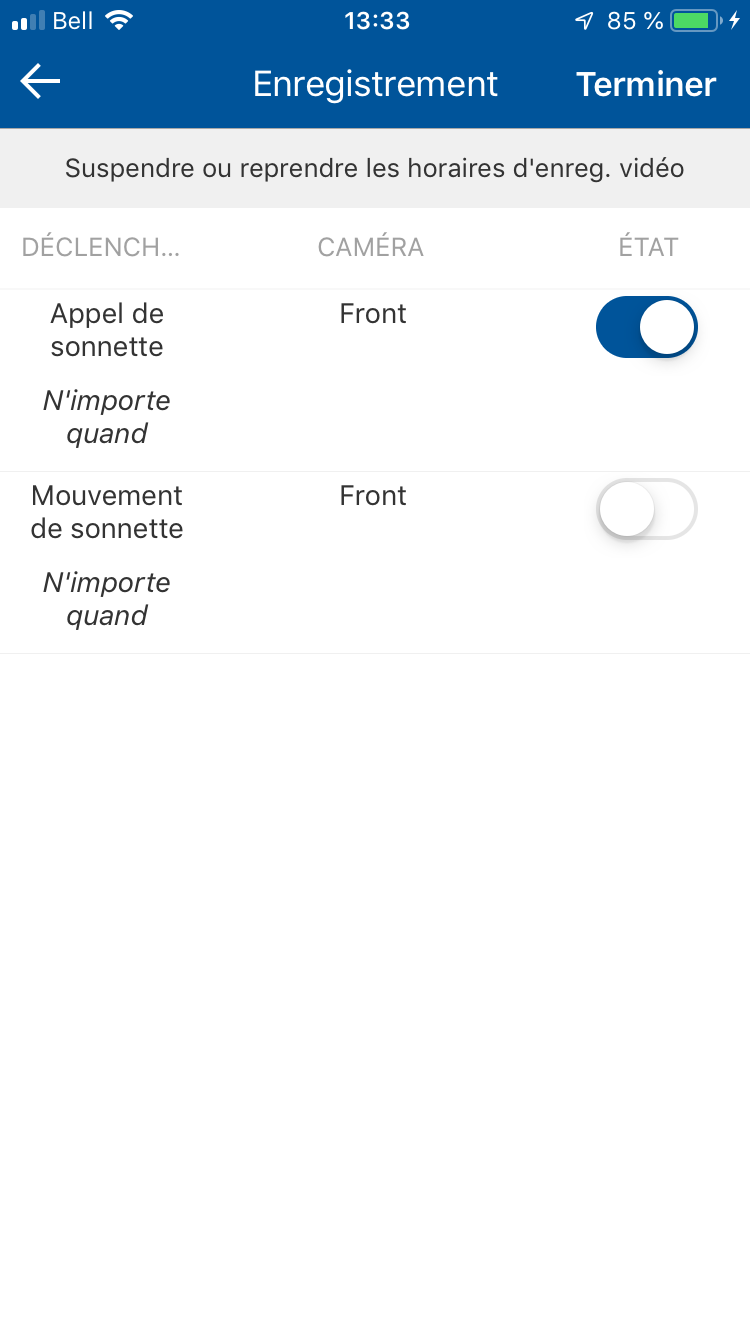
- Un message « Réussi » s’affiche à l’écran.
- Appuyez sur Terminé. Votre sonnette est prête à utiliser.
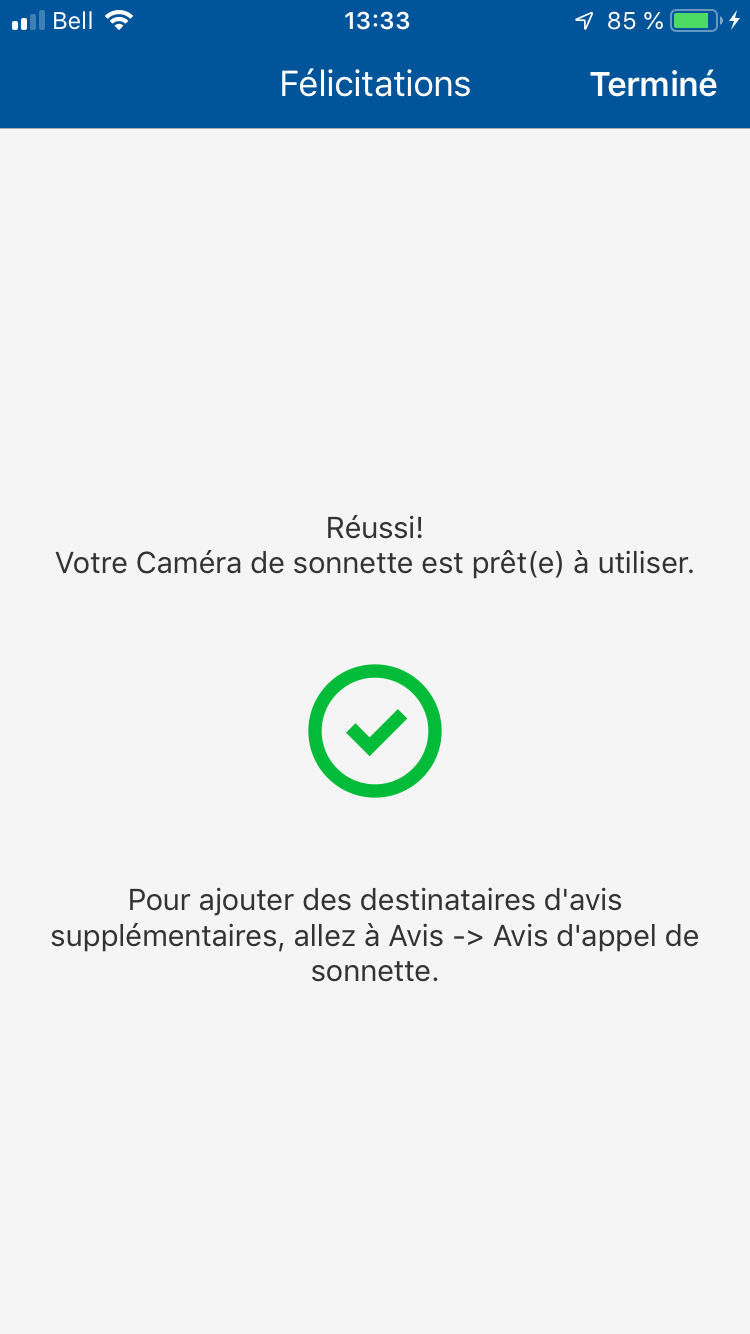
Comment activer ou désactiver un mot de passe sur un enregistreur vidéo en continu (CSVR)
Protéger l’interface locale du dispositif ADC-CSVR126 avec un mot de passe
Suivez ces étapes pour configurer un mot de passe à entrer pour interagir avec l'interface utilisateur locale de l’enregistreur.
- Connectez-vous à Bell.ca/connexionmaisonintelligente
- Sélectionnez Vidéo.
- Sélectionnez Paramètres.
- Dans le menu déroulant Appareil vidéo, sélectionnez l’enregistreur.
- Sélectionnez Affichage local.
- Entrez le Mot de passe du dispositif local.
- Dans la section Protection par mot de passe, sélectionnez Activé.
- Dans le champ Mot de passe, entrez un mot de passe (doit comprendre 8 à 16 caractères, dont au moins une lettre et un chiffre).
- Sélectionnez Enregistrer.
Désactiver le mot de passe de l’interface locale du dispositif ADC-CSVR126
- Connectez-vous à Bell.ca/connexionmaisonintelligente
- Sélectionnez Vidéo.
- Sélectionnez Paramètres.
- Dans le menu déroulant Appareil vidéo, sélectionnez l’enregistreur.
- Sélectionnez Affichage local.
- Entrez le Mot de passe du dispositif local.
- Dans la section Protection par mot de passe, sélectionnez Désactivé.